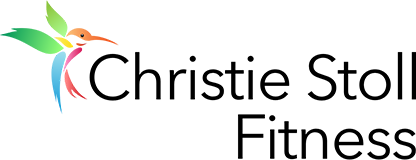Help Centre
Got questions? Find answers to frequently asked questions below or contact us and we’ll be happy to help!
Class Descriptions
Learn about my different class styles and find the perfect workout to fit your goals.
What Do The Different Intensity Levels Mean?
My goal is to bring the joy of fitness to as many people as I can — newcomers and seasoned pros alike.
But of course, everyone is different. What’s easy for one person might be really tough for someone else, or vice versa.
So think of my four intensity levels as a general guide, not a hard-and-fast rule.

Gentle and Relaxing
These classes take place mostly on the mat; there’s very little standing, if any. Level 1 classes won’t raise your heart rate very much — perfect if you’re just starting our on your fitness journey, or for active recovery from illness or injury. These classes are great any time of day, and especially nice before bed.

Everyday Exercise
These classes are active enough to feel like exercise, but they won’t leave you drenched in sweat. Level 2 classes will get your heart rate up a bit, but after class you’ll be able to carry on with your day right away.

You're Gonna Feel It!
As the name suggests, these classes are more invigorating; you’ll probably work up a sweat and get your heart pounding. Level 3 classes usually involve total body work that can be on the challenging side. Beginners are welcome but may find things a bit intense.

Bring On The Burn!
These are my most challenging classes, and not for the faint of heart! Beginners should start with less challenging levels. You’ll work hard. You’ll sweat buckets. Your heart will pound. But in the end you’ll bask in the glow that comes after an intense session of vigorous exercise.
Membership questions
Can other people in my household do the videos?
How do I upgrade or downgrade my membership?
Under “Actions” click to either to upgrade or downgrade (change) your membership.
Can I pause my membership if I go on vacation?
Just go to the Member Dashboard and select Edit Your Membership Information. From this page you will see your Membership Level, Status, Expiration/Renewal Date and a list of actions you can take.
Under “Expiration/Renewal Date” click “Disable auto renew”.
When you return from vacation you can login and activate your membership once more from this same page.
I have questions or feedback. How do I get in touch with you?
I’m always happy to hear from Fitness Friends, and I’ll do my best to get back to you as quickly as possible. The best way to reach me is with this form.
How does the free trial membership work?
Your free trial membership is the perfect way to learn how my classes can strengthen your body, improve your posture and enhance your overall health. You’ll have 14 days of full access to my complete catalogue of on-demand videos. You can browse them here; use the search function to choose the category and intensity level you want.
Your trial membership also includes an open invitation to any (or all!) of my live online classes, which I conduct on Zoom. Check out the schedule here. You’re welcome to join class early and chat with your fellow Fitness Friends and me. Or simply mute your camera if you prefer to work out in private.
Technical Support
Can I do your classes on my iPad? iPhone? Computer? Television?
On-Demand Classes: as long as you have access to the internet, you can do my on-demand classes on virtually any device, at any time of day or night!
Live Classes: in addition to internet access, you’ll need to install the Zoom video conferencing app on your device. It’s free, secure and easy to use on your computer, phone, tablet or smart TV. You’ll be prompted on how to install Zoom when you join your first live class, so be sure to join at least 10 minutes early.
I see an error message when I try to login to my Member Dashboard
Your internet service provider and / or your browser can “cache” or save a web page’s content so that even after you log in, and maybe can visit other classes, you still might see that error message for one specific class!
Here’s how you sort that out:
- Clear your browser cache and restart your browser (or better yet restart your computer). Technology, like humans, can all use a little restart from time to time!
- Login again here: https://christiestoll.com/login/
I see an error message when I try to access an on-demand class
This will sometimes happen if you have bookmarked a class or if a class comes up in your browser history and you visit it without being logged in. Your internet service provider and / or your browser can “cache” or save a web page’s content so that even after you log in, and maybe can visit other classes, you still might see that error message for one specific class!
Here’s how you sort that out:
- Clear your browser cache and restart your browser (or better yet restart your computer). Technology, like humans, can all use a little restart from time to time!
- Login again here: https://christiestoll.com/login/
- Then browse to the on-demand class you want to take after you have logged in
I see an error message when I try to access a live class
This will sometimes happen if you have bookmarked a page or if it comes up in your browser history and you visit it without being logged in. Your internet service provider and / or your browser can “cache” or save a web page’s content so that even after you log in, and maybe can visit other classes, you still might see that error message for one specific class!
Here’s how you sort that out:
- Clear your browser cache and restart your browser (or better yet restart your computer). Technology, like humans, can all use a little restart from time to time!
- Login again here: https://christiestoll.com/login/
- Then browse to the live class schedule page here after you have logged in and click the button to join the live class via Zoom
I can't join the live class / I'm getting a Zoom error
Your first step is to restart Zoom and check for updates. Next, restart your computer. Technology, like humans, can all use a little restart from time to time!
If this still doesn’t work, please follow the excellent step-by-step instructions here.
Class and Online Fitness questions
What equipment do I need?
In many of my classes we use equipment like dumbbells, straps and sliders. A good starting point would be:
- Dumbbells (two sets: 5 lbs. and 8 lbs.)
- Resistance band
- Sliders
Check your local fitness retailer; Canadian Tire often has dumbbells in stock. If you can’t find sliders or bands locally, you can always try Amazon.
If you don’t have any equipment, not to worry — there are lots of equipment-free options.
What if I don’t have any equipment?
I don’t have much room. How much space do I need to do the classes?
What if I don’t know the exercises?
Do I need to go barefoot or do I need shoes?
Are your classes medically safe?
My classes are not intended as a substitute for professional medical advice, diagnosis or treatment. Always seek the advice of your physician or other qualified health provider with any questions you may have regarding a medical condition. If you have a medical emergency, call your physician or 9-1-1 immediately.
Can other people see me during your live classes?
Do you offer personal training?
Is there music for the classes?
All my on-demand classes include links to suggested playlists for Apple Music and Spotify (you may need a paid subscription to one of these services in order to play the playlist).